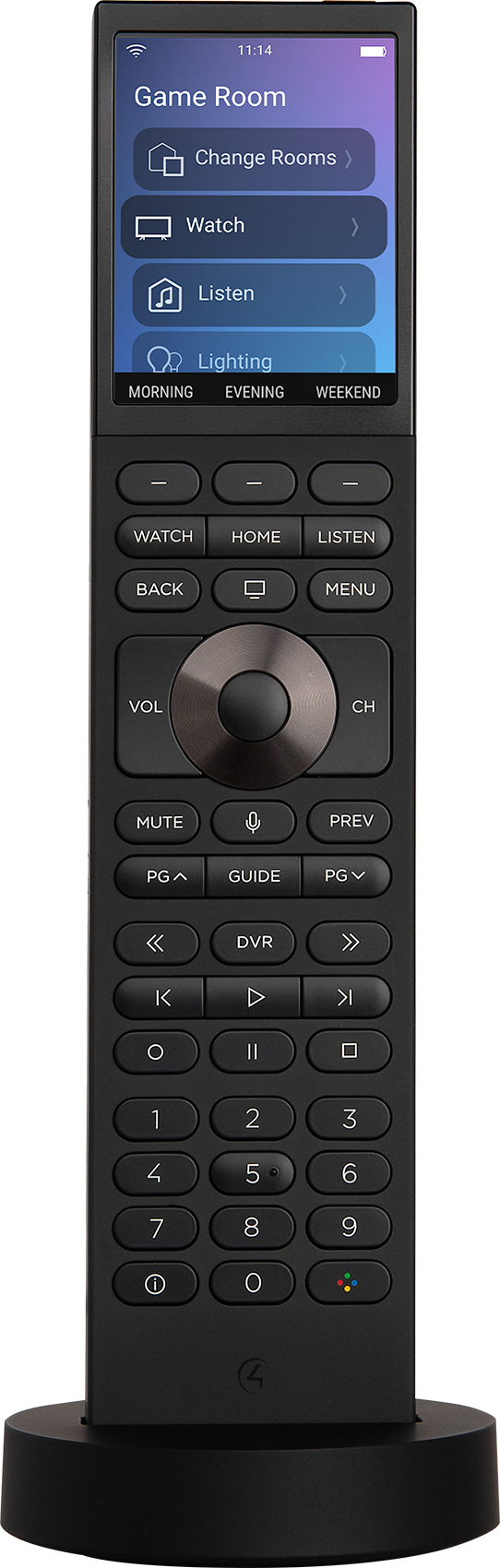Control4’s Halo Remote
What is Halo?
There are two versions of the Halo remote, the first being a hard button with a non touch screen, the second option is the Halo Touch, pretty much the same but with a touchscreen and far less hard buttons.
How does it work?
Both versions of the Halo Remote is thoughtfully engineered to control your home media experience and unify the smart home by leveraging the power of Control4 Smart Home OS 3. Unlike the SR260 (which requires a zigbee network) The Halo remotes works off your Wi-Fi signal much like its predecessor the Neeo remote.
Where to use Halo
The Halo remote can be used anywhere throughout your home. Enjoy fast access to and control of the smart home experiences and devices you use most, such as your favourite television and music stations, streaming services, playlists, lighting scenes, thermostats, door locks, and more.
On a recent TV installation project we deployed four Halo remotes to operate TV’s in four seperate rooms along with control of audio, the project has been a huge sucess and the customer is delighted, reported back that the new remotes have simplified their experience.
Our thoughts!
“When the Control 4 Neeo remote first came to market I was delighted, it gave us the option to deploy a remote anywhere in the home providing we thought about a strong WiFi network infrastructure. As the Neeo was a design bought by Control 4 it always seemed inevitable that the Neeo was only going to be around for a short while untol Control 4 managed to design and launch its very own model.
That Model is the Halo and soon to be released Halo Touch.
So far we are delighted with every aspect of the Halo Remote and we anticipate that the Halo Touch will be just as good.
I would hightly reccomend coming along to our Harrogate showroom to see it in action”
Sensory Integrated MD, Carl Cowgill